#american english grammar checker
Explore tagged Tumblr posts
Note
I read somewhere on this blog how an author could get in touch with a beta reader but I just can't find that post again. Could you explain it to me again or link the post? Thanks!
Yes, no problem!
The TMRSS beta process:
Please email us at [email protected] and:
Let us know which ship(s) are included in your fic, if there are any warnings or any NSFW content, and which kind(s) of beta you would like: canon (fact checker); language 1 (spelling, grammar, punctuation etc.); language 2 (British vs American English etc.); plot and characterisation
Send us your fic as a text file/a link to a google doc
We will then match you with a beta reader and upload your fic text into a google doc on the TMRSS drive. We will send both you and your beta a link to this TMRSS google doc, and you can then both edit and comment on it, whilst still staying anonymous.
We ask that you always access this document anonymously, without being signed into your google account, so that the beta doesn't know who the author (you!) is.
Let us know if you have any questions!
#tmrss#the maze runner#tmr#tmrss24#maze runner secret santa 2024#maze runner secret santa#betas#beta reading#tmrss betas#asks#tmrss asks
6 notes
·
View notes
Text
I feel like google docs grammar checker got worse the past couple of months. It’s telling me to replace words like apparate with appear, and and I’m just like, “Apparate is just a magical way for something to appear. Stop making it boring.” Or it will tell me to redo a sentence in a way that’s missing a word or two, and it no longer makes sense if I were to do so.
Then the spellchecker is also worse. When I set it to Canadian English before, it was fine. Now it keeps telling me to use American spelling despite this fact. Seeing all the red and blue lines when nothing was wrong before is annoying, and it’s no wonder the grammar of stuff I read recently online has gotten worse when the writer was fine before. It’s genuinely harder to read fics because of it. I can’t help but redo the sentences in my head to understand what’s happening better, and it kills the pacing the writer has set for their story.
3 notes
·
View notes
Text
for the fun and entertainment in writing any paper: have two different grammar checkers. set one to american english and the other to british english. enjoy!
1 note
·
View note
Text
adding some more (i don’t know if these are common or not, just offering them up)
trousers are referred to as pants
pants are referred to as underwear
briefs/underpants are shorts
jumper/pullover/sweater/jersey all typically fall under the category of sweater
a vest is called an undershirt
a waistcoat is called a vest
a macintosh is called a raincoat
plimsols are called gym shoes
trainers are called sneakers
braces are called suspenders
suspenders do the same job a garter belt does, which is hold up stockings
a dressing gown is called a robe
a nappy is called a diaper
a pinny/apron is simply referred to as an apron
a polo neck is called a turtle neck
dressing gowns are called bath robes
a swimming costume/cozzy is called a bathing suit
dungarees are called overalls
a windscreen is called a windshield
a carpark is called a parking lot
a holiday is called a vacation
awesome is typically used in the same context as ace(?) (i.e. “wow! that’s awesome!)
americans also use the word lollygag to indicate that someone’s wasting time (i.e. “quit that lollygagging, we’ve got things to do”)
a wad of mucus (typically from the nose) in america would be called a booger
british english and american english also typically structure sentences differently, if you really want to write your characters with an american or british accent.
in the past tense british english uses present perfect (i.e. “yeah, i’ve just gotten off work.) while american english typically uses past simple (i.e. “yeah, i just got off work”).
british english also uses the word “got” as the past tense of “get” while in american english you use “gotten” depending on the context. in american english you’d say “you could’ve gotten hurt!” while in british english you’d say “you could’ve got hurt!” but you wouldn’t say “have you gotten any money?” in american english.
in british english you can use a singular or plural verb with a collective noun (a noun that refers to a group of people or things). in british english you could say, “my team is winning the match!” (singular) or “my team are winning the match!” (plural) while in american english you always use a singular verb with a collective noun.
in british english you could say, “i’m going to have a shower” or you could say, “i’m going to take a shower” while in american english you would only say the former (same goes for break, holiday, and rest in relation in resting).
in america you don’t really use the word “shall” (unless it’s for a bit, or something pretty formal), you’d typically use “should i?” or “do you want to?” instead (or “i will” instead of “i shall”)
american english also typically uses the word “spelled” over “spelt” but nobody really pays attention to those differences besides grammar checkers. some americans (including myself) often prefer the british english spellings of words.
anyway, i’m very normal about the differences in the different english dialects (and these are only the two most commonly spoken, without even including regional dialects or counting other countries that speak english)
sources:
https://learnenglish.britishcouncil.org/grammar/b1-b2-grammar/british-english-american-english
thank you for coming to my monologue about two dialects of the english language.
Words/phrases I often see from British/Australian writers while writing American characters (and some American alternatives because I know it’s tricky!):
Bugger (American: fucker)
Flat (American: apartment, “my place”)
Bloke (American: guy, asshole, dude)
Queue (American: line, checkout line)
Cuppa (American: cup of tea, hot tea)
Shite (American: bullshit, shit, crap)
Some of these are regional, like all of the various American words for the British “trolley” (American: shopping cart, buggy, cart, etc) but most of the above words are pretty ubiquitous.
#british english#american english#english language#words#language#grammar#you people are honestly just lucky i didn’t go into a deep dive on the etymology and why the words are different#also#as a general rule#the more wordy sounding a sentence is the more likely it’s written in british english#not always true (see got v. gotten) but it’s a good rule of thumb#i’m also liable to be wrong about some things#i speak american english in my day to day#not british english#so i’m not sure how accurate some of these are
992 notes
·
View notes
Link
#plagiarism checker#proofreading and editing#essay checker and corrector#essay editing service#dissertation editing#blog editor#thesis editing#thesis editing services#english grammar check online#us grammar check#american english grammar checker#esl editing
0 notes
Text
Ultimate Guide to Proofreading
Here’s the next installation of my writing tips series!
[Just a quick disclaimer: this isn’t meant to discourage anyone! We are all still learning. These are just some tips you may want to consider when editing your writing].
As a language / linguistics student, I tend to focus on the grammar, or just the overall presentation of my writing. Obviously, if you’re writing online or self-publishing, without a beta reader that is, then no one is going to scrutinise you over the small things.
However, it can elevate your writing SO MUCH if you simply proofread it. Often, I find myself taken out of the immersion of a story because a typo is so glaringly obvious. Most of the time, we can gloss over them and they don’t impact the reading experience too much - but if your work is littered with small errors, they tend to pile up.
Proofreading is an easy way to get your readers to stick with you - and it often doesn’t even take that long! You just need to know HOW to proofread, and it will save you time.
1) Spell Checkers
I know this seems really obvious, but I read so much work that could be improved tenfold just by being copied-and-pasted into a spell checker. You can literally type ‘spell checker’ into Google, and use an online service.
Personally, I use Google Docs. I just Ctrl+A, Ctrl+C, and Ctrl+V my work into it - and it will underline the spelling mistakes in red, and the grammar errors in blue.
It’s as easy as that.
2) Consistency and General Grammar Points
This section is by NO MEANS an exhaustive list, but I’ve just compiled the things I’ve noticed the most when reading online.
American English vs. British English:
This one is quite self-explanatory. If you’re going to use American spellings, then use them consistently throughout - and vice versa with British. Some common ones to look out for include:
color / colour
neighbor / neighbour
humor / humour
(US/UK respectively)
I found a good article here that gives a more comprehensive list.
Homophones or the Question of Verb / Noun:
You may want to double-check that you’ve used the right form of a word (verb / noun) - especially if they sound the same.
affect / effect
hoard / horde
practice / practise***
*See this article.
allowed / aloud
were / where
I know these can sometimes get a little tricky for non-native speakers - especially since English is really quite a weird language. But these are the most common errors I’ve picked up on.
A lot of the time, things like Google Docs won’t spot these - so it’s good to be aware of the TYPES of errors you’re trying to find.
Also, remember that Google Search is your friend. I can’t even count the number of times I look things up when writing - THERE IS NO SHAME IN IT. It doesn’t take long to check if you’re using a word in the correct context, or the correct form of the word.
Showing Possession:
A lot of people tend to get confused about using the genitive marker, apostrophe ‘-s’ to show possession. See the examples below:
[Disclaimer: don’t judge my name choices...]
Jade has a bag. That is Jade’s bag.
Jade Simpson has a bag. That is Jade Simpson’s bag.
Jade Simpson lives with her husband, John Simpson. They are the Simpsons.
That is the Simpson household. That is the Simpsons’ house.***
*This is the one most people struggle on. There are two Simpsons, so the apostrophe comes at the end to show PLURAL possession (i.e., belonging to BOTH Jade and John).
This is Jess. That is Jess’ bag.
Here, the above can be written as Jess’s, but the extra (-s) usually gets ellided if it is following an ‘s’.
Another thing people get confused about is its/it’s.
In English, ‘it’s’ = a contraction of ‘it + is’ (NOT TO SHOW POSSESSION). ��Its’ is the possessive form in this case.
E.g., The dog lost its collar; it is brown = The dog lost its collar; it’s brown (the collar is brown).
Punctuation Consistency:
Personally, I don’t mind what style of punctuation you use. Whether you put your full stops INSIDE your quotations, or OUTSIDE;
E.g., “Go away.” vs “Go away”.
or if you sometimes like using hyphens in place of a comma; likewise with capitalisation, and whether you decide to capitalise certain nouns etc.
But, whatever you choose, BE CONSISTENT WITH IT.
You don’t want to give your readers whiplash by changing styles every couple of lines. Otherwise, it’s like you’ve chosen one academic referencing style for your essay, only to switch it half-way through. It’s confusing. It may seem like a nit-picking point, but people will notice it - and it’s good written practice to focus on being consistent.
3) Formatting:
Dialogue:
PLEASE PLEASE start a new paragraph/line if SOMEONE NEW IS SPEAKING.
Your readers will be so confused if you don’t properly distinguish who is speaking. It takes away from the reading experience when you think one character has said a line, but it turns out to be another.
Don’t just rely on “[...]” John said. We should know if someone new is speaking by the format, not just the name that follows the dialogue.
Paragraphs:
Don’t let your work be one block of text. Break it up and make it more digestible for your readers. Try to start a new paragraph for a new topic, place, thought, etc. You can find some really great guides online that go into more detail. Personally, I think it’s quite a stylistic thing - but you should still be consistent in how you choose to establish your paragraphs.
4) Other Things to Look out For
Detography: Have you written a word twice?
Pronouns: Are you using the following correctly?
their/they’re/there
your/you’re
Tenses: Are you sticking to the same tense? Are your verbs all conjugated in the same tense? Do you switch tense half-way through?
Repetition: Are you relying on the same words a lot. Are you using the same verb / descriptive word very close together?
For this, I just make a quick Google search:
E.g., “said synonym” or “angry synonym” - it adds variety to your writing.
Character Names: This seems obvious, but make sure you’ve spelt them correctly throughout - same goes for place names etc.
5) READ YOUR WORK ALOUD
I really can’t stress this enough. Even after studying language, literature and linguistics for as long as I have, I still miss so many of my own errors if I don’t read my work aloud. My editing process literally involves:
Write the draft
Read over the draft and correct any glaring errors
Copy and paste into a spelling/grammar checker
Re-read the new work and edit again
Read aloud and edit as I go
Final read through
Obviously I don’t do this every time - but it shows just how easy it is to miss mistakes when you’re still finding them during step 6.
6) Bribe a Beta-Reader (or a Friend)...
This is a really helpful step if you are able to find someone willing to check over your work. Often, we become blind to our own writing after we’ve read over the same thing a number of times. It can be really useful to get someone to take a look at it with fresh eyes!
Disclaimer: These are just some things I’ve noticed that I tend to look for in my own work. Also, I want to make a point of saying that English is a strange language, so please don’t be discouraged if you’re a non-native speaker feeling confused. I still get confused!
Also, please feel free to ask me any questions! I might not always be available to give a full beta-read of your work, but if you have any queries relating to grammar etc., don’t hesitate to drop me a message!
#writing#writing tips#proofreading#beta reader#proof reading#author#writer#writeblr#writers of tumblr#fanfic#fanfic writer#fanfiction#fanfic tips#fanfic writing#fanfiction tips#writers#writer problems#author problems#english tips#english language#english literature#linguistics#english language tips
244 notes
·
View notes
Text
I know anglophones try to tell us (me) that learning French is harder than having to learn English which might be true with all of our weird grammar rules, but have you ever had to Google which spelling was right in your country? Like who decided Canada was a mix of British and American spelling. How am I to know what spelling is right when I learn from reading books published in different countries and from reading subtitles on tv? Even online spelling and grammar checkers or wtv they’re called don’t know how I’m supposed to write things half the time. At least in French we don’t add or substract letters according to our nationality
14 notes
·
View notes
Text
back-to-school tools
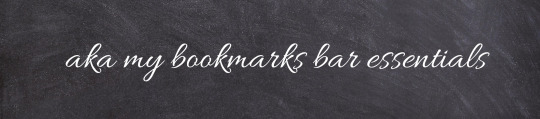
‘tis the season again, so here are some handy websites and browser extensions i’ve discovered over the past few years that’ll hopefully make this year a bit easier for you. i’m taking high-school-level classes, but a lot of these should help with college/uni work, too!
feel free to reblog and add your own recommendations :)
the only ones you have to install and/or sign up for have an asterisk, but note that they’re all free either way.
L A N G U A G E A R T S
planet ebook
this is my go-to for digital (and legal!) classic literature. i download the pdf files and upload them to places like one note to annotate, but epub and mobi versions are also available if you prefer those. no need to break your back over hauling textbooks and your required readings!
audible stories
this doesn’t have the widest selection of audio books, but it definitely has its uses! there are a lot of classics on there, which could come in handy for a literature or english class.
easybib
this is the best citation tool ever. i love that i can choose which style i want to use and what kind of media i’m researching with (books, journals, websites, etc.). if i need to, i can go in and edit any (citation) category i want, but that isn’t usually necessary because it can find stats that even i can’t while looking at the source. enter some info, copy ‘n paste the works cited list to your paper, and you’re done!
i recommend the web version and not the google docs add-on because the add-on doesn’t let you customize your citations
gradeproof* or grammarly*
these are both grammar/spelling checkers that provide plenty of stats, which are most useful for speeches. you can use these to see your character count, word count, number of sentences, syllables per word, words per sentence, readability, grade level, reading time, speaking time, etc.
wordcounter
this is a great alternative if you can’t/don’t want to install gradeproof or grammarly.
powerthesaurus
this is my go-to thesaurus... it has a ton of features if you go on the website (it’s not just for synonyms, though those are seemingly endless!). plus, if i don’t want to open a new tab, i can use the extension in my toolbar to see a brief list!
just a word of caution: look up any words you don’t know (because if you go far enough down the list, they’re not completely relevant anymore).
onelook
i use this reverse dictionary to find the word that’s on the tip of my tongue but i just can’t name (though it has a lot more features than that!).
cueprompter
this is the perfect teleprompter for any speeches you need to record (maybe for an online graduation? a virtual debate?).
xodo*
this is a great digital annotation tool (right in your browser) for those of you who don’t have an app like goodnotes on your ipad. you can upload files from your google drive, your device, or dropbox and draw on them, type notes, add comments, highlight, choose different underline patterns, add shapes/arrows, etc. all while customizing opacity, thickness, and colors. you’re also able to zoom in/out, change page width, rotate the page, change your layout (pdf, book, magazine), and choose a transition style.
A R T
canva*
i love this site to death---if you haven’t heard of it yet, what are you doing?? i can design everything from a resume to a powerpoint to a school dance flyer on this thing! there are beautiful templates to choose from, but if that’s not your thing (it isn’t mine either), then there are millions of photos, doodles, graphics, fonts, borders, backgrounds, etc. to choose from. plus, you can even upload your own content. (i designed the header for this post on there!)
F O R E I G N L A N G U A G E S
typeit
i hate having to remember all the keyboard shortcuts for special characters, so i just copy and paste from this international keyboard. choose a language, and you’re good to go. :)
audible stories
did i put this in two different categories? yes. audible stories has free audio books in english, spanish, french, german, portuguese, italian, dutch, and japanese! i recommend finding a children’s audiobook on there in your target language and pulling up an ebook online so you can improve your listening and comprehension skills. there’s no need to download any content, and it still saves your spot (even once you close the tab), which is a lifesaver!
duolingo*
i think we all know by now that this site is good for practicing your sentence-writing skills and gaining a little extra vocab. keep in mind that this only helps if you take notes on your mistakes and type answers out yourself as opposed to mindlessly clicking through multiple choice questions! duolingo stories are also great for working on your listening comprehension skills and some immersion.
linguno*
i use this site for conjugations because that’s its main asset, but there are other things you can look into if you like. i love that i can choose a section and a level (ex: a1 level one, a1 level two, a1 level three, etc.) or add my own list of words. the rest is super customizable too! you can also choose which tenses you want to work on and what set of pronouns you want to focus on (for example, european spanish uses “vosotros” while latin american spanish does not).
S C I E N C E
molview
build your own molecules or search ones that already exist to explore what they’re used for, their structure, their composition, 2-d/3-d models, formulas, molecular weight, etc.
ptable
this dynamic periodic table has a million features for each element, which makes it perfect for researching and figuring out why the table is laid out the way it is.
phet
this is basically a virtual stem lab---atom-builders, circuit-builders, wave simulations, and interactive tools galore! it covers physics, chemistry, biology, math, and html5, though i’ve only used first three categories, so i can’t exactly recommend the others.
M A T H
geogebra or desmos
these babies are graphing tools perfect for checking functions and all that jazz (they’re basically the exact same except geogebra has a couple more bells and whistles).
symbolab
use this to check your answers and review the steps if you’re stuck! when it gets into some nitty-gritty stuff, you have to have the paid plan to see some of the steps, but i think it’s helpful enough that you can stick with the free version. it covers pre-alg, alg, pre-calc, calc, functions, matrices & vectors, geometry, trig, stats, physics, chem, finance, conversions, etc. (i use this to avoid silly mistakes and the ixl rage that follows haha).
mathway*
this is very similar to symbolab except that it doesn’t show any steps at all unless you pay for a plan. you can use this for basic math, pre-alg, alg, trig, pre-calc, calc, stats, finite math, etc. as a cross-checker in case symbolab is being funky.
#back to school#back to school essentials#studyblr masterpost#bookmarks#masterpost#study tools#studying#studyblr#student
6 notes
·
View notes
Text
Welcome!
Hello, there! Welcome to my blog! Here’s a little bit of info about me and what you’ll be seeing here on this lil’ corner of Tumblr
───── ❝ about me ❞ ─────
The basics: 16, she/her, Arab-American, Christian
Languages I speak: English, (some) Spanish, (some) Arabic
Languages I can read/write: none lol
Favorite TV show: ATLA (also the only show I’ve ever watched to completion)
Favorite Book: Tie between “East of Eden,” “Crime and Punishment,” and “The Jungle”
Favorite YouTuber: The Bible Project (a must-see must-watch channel whether you are or aren’t Christian)
Favorite Video Games: Deltarune, Zelda 1, Ocarina of Time
Favorite Song: This one, followed closely by this one (even though I don’t understand it -- I have to learn Hebrew at some point)
Favorite color: Pastel green
Controversial Opinions: Steampunk is a cheap aesthetic, 1890-1910 America is way more interesting in terms of history and social dynamics than anything regarding the 1920s, Aang < Avatar State Aang < Aang with hair < Avatar State Aang with hair, James Buchanan was the worst president in US history, watermelons are the best fruit, it’s just as important to understand the viewpoint and mindset of historical oppressors as it is to understand what they did was wrong
Interesting facts about me: Born and raised in three different states, I was the fastest swimmer on my school’s JV Girls team before COVID, and I want more than anything to serve in the military for a year or so at some lonely desert outpost
───── ❝ about my writing and blog ❞ ─────
Fandoms I write for: Undertale, Zelda, LinkedUniverse (the best LoZ AU hands down), and, eventually, ATLA
How I write: Idea --> Forget idea --> wait until I remember the idea or come up with a better one --> outline --> writing sprint until the thing is finished --> edit --> publish --> realize I made a wealth of extremely embarrasing typos even after vetting for said typos --> shamefully fix typos
Current WIPS: “Mephibosheth” (an Undertale fanfic), “The Most Sincere Kind of Lie” (an LU fanfic), one gift fic, one zine fic, one crack fic
Writing Pet Peeves: Betaing for someone who clearly hasn’t put their work through an ordinary grammar checker/read through it at least once, writing by hand, writing comedic banter and immediately realizing I cannot write comedic banter
AO3 Profile: Here it is! https://archiveofourown.org/users/Seeking7
Other things I like to talk about on here: Random medical or biological facts, character analyses, stuff about the Arabic world, random headcanons about ATLA, LU, and LoZ, Biblical symbolism and narrative analyses, etc.
2 notes
·
View notes
Text
gdocs grammar check
ugh so lately google docs has started doing a squiggly blue line under... bad grammar, i think it’s supposed to be? it’s driving me fucking batty because it is literally every other sentence i write, and there is only one time when it turned out I’d hit a spacebar twice. every other time it’s shit like this

[image: screenshot of text reading “the label on the wine bottle” with the words “the wine” underlined with a jagged blue line]
I need to turn this shit the fuck off, it’s driving me insane.
(I just went through the settings and figured out how to uncheck ‘show grammar suggestions’ but accidentally ran the checker and it turns out it wanted me to say “the bottle of wine” in that sentence. Why??? Most of its other suggestions were very clearly it not understanding the compound past tense or much of anything really.)

[image: text reading “Nobody’d had an eat-in kitchen like this” with “nobody’d had” underlined in blue squiggles]

[image: screenshot of partial lines of text with blue squiggles under the freestanding word “hypnotized” and the phrase “just rumor”]
there is nothing wrong with the word “hypnotized”??? or am I going insane??? and it’s set to American English so why would it object to “just rumor”??? argh.
Anyhow. Go to Tools--> Spelling and Grammar and uncheck “show grammar suggestions” if you, like me, find this recent addition to the function of Gdocs to be absolutely fucking maddening.
11 notes
·
View notes
Note
hi! i saw the post about beta reading and i have two more questions about it:
-- what's the last day we can send our fics to be beta read on?
-- how can we apply to be beta readers? (i forgot if it was part of the first application ^^')
thank you!
Hi! The submission deadline is 8th December, and we'd advise you to give a beta at least a week to complete the beta reading process, so that would be tomorrow, 1st December. We can't guarantee that beta requests after this day will be met, due to the short notice.
Bearing in mind that we also need time to match you with a beta, confirm their involvement, and set the process up, I'd encourage you to get in touch with us about this as soon as possible.
Thanks for your interest in beta reading! It's such a help to us when people help out with this.
There is a section of the sign up form that asks participants if they'd be willing to be betas, yes, but you can also contact us about it separately now. If you're interested in being a beta, please email us at [email protected]
If you're a tmrss santa yourself this year (which it sounds as though you are), we should already have key information about your ship, character and warnings preferences, but even if that is the case, please do include in your email:
your tumblr URL
the type(s) of beta reading you're offering (canon (fact checker); language 1 (spelling, grammar, punctuation etc.); language 2 (British vs American English etc.); plot and characterisation)
any availability details we might need to know.
if you're not a tmrss participant this year, please let us know, as we'll need some extra info from you for matching purposes.
Hope that helps! Let us know if you have any more questions.
Dreams and Bridge 🎅🎁
#tmrss24#maze runner secret santa 2024#maze runner secret santa#tmr#tmrss betas#betas#beta readers#the maze runner
3 notes
·
View notes
Text
3 of the Best Free Grammar Checking Tools For You!
Grammar forms one of the most important parts of any language, especially when it comes to writing. Same goes for the English Language, you need to master the grammar of English Language to produce highly effective content for any kind of purpose you are writing.
Perfecting Grammar Definitely Is Not Easy!
Mastering grammar is not something that can be done easily, especially if you are not a Native English speaker. The problem arises when it affects your writing overall, and fails to impress your readers. Think for yourself, you have written a beautifully shaped and expressive poetry but you have made grammatical mistakes, and your whole effort goes into waste.

Same goes for content writing, or academic writing. Your teachers and your readers, even the Google Bots check your content’s grammar. If your content is filled with grammatical mistakes, it will not perform well in the search rankings. So what seems to be the solution to checking your grammar? Online grammar checking tools of course!
Top 3 Free Online Grammar Checking Tools You Should Try!
The internet is bliss, filled with powerful online tools to help you out with literally ANY problem you have. Similarly, there are tools available to help you correct your grammar, and help you to learn as well! Here we have listed 5 of those powerful tools, which will always keep you at an advantage:
1. Grammarly
2. ProWritingAid
3. Ginger Grammar Checker
Each of these tools has been explained in detail for your ease!
1. Grammarly
Grammarly tops the list as always! One of the most popular grammar checkers which offers a free online text editor, a desktop app as well as free browser extensions for Firefox, Chrome and Safari. The best part about Grammarly is that it instantly identifies all kinds of errors by highlighting or underlining them, and even explains what kind of error you have made. The writers at Content Majestic maintaining the Content Majestic blog also make use of this particular tool for accuracy.
You can select the kind of English Language style you want such as British English or American English etc., and learn as you write within the tool. The browser extension corrects your mistakes on other websites as well, for example if you are writing an email. It teaches you as you write!
In the free version, you get detection for around 150 kinds of errors (including, spelling, grammar, contextual style etc.) but by upgrading to the Premium Version for $30 and avail features such as the Plagiarism Checker and the Citation tool as well!
2. Pro Writing Aid
ProWritingAid secures the second position on our list, because it acts as grammar checker, style editor and writing mentor to help you write error-free sentences. You can get 25 different kinds of reports on overused words, clichés and redundancies, readability scores, plagiarism and much more.
The tool readily helps by analyzing your writing and then generating reports to let you know what mistakes you have made. Since there are three versions, you can choose the one which you find feasible. The free (online) version offers 19 writing reports and provision for editing of 500 words, while in the premium version offers you 25 reports and you can edit as many words as you want because there is no word limit!
3. Ginger Grammar Checker
Looking for a robust grammar checker which also corrects your sentences? Ginger Grammar Checker is the online grammar checker which very much resembles Microsoft Word. The online grammar checker properly highlights your spelling errors, and also lets you know about your other mistakes related to the context of your sentence which includes correction related to common homonyms as well.
The basic version costs $5 per month, or you can opt for a one-time lifetime payment for $40. The premium version is available for around $90 on the other hand, and the main attraction which compels people to use this tool is the fact that they can integrate it with MS Word. Where you feel that MS Word is not highlighting your mistakes, Ginger Grammar Checker will do it for you and supports both British and American English as well.
It is also available as an add-on in browsers; you can edit your text as you work on other platforms such as Gmail or Facebook or anything. Overall, the software is extremely easy to use and helps you rephrase your sentences very well!
#contentcreator#contentmajestic#contentcreation#SEO#majesticcontent#majesticseo#majestic.com#contentwriting
1 note
·
View note
Text
The Significance of Examining Email
Testing of our email publications and newsletters - not many people do it, however everybody should make this a fundamental part of our advertising campaign list. Many marketing experts will certainly know with testing a deal on a tiny segment of a client data source to gauge feedback, as a result predicting the possible success of a project.
Numerous firms send out test email design newsletters or bulletin updates that do not need a straight response; this can often bring about the believed process that, once constructed, an e-mail is ready to send out.
This can start a harmful habit for the unwary e-mail online marketer. A terribly created or non-tested e-mail can result in inadequate brand name depiction, unreadable text, wrong web links or graphics and in many cases, loss of income.

This may appear evident however it is fantastic the number of newsletters I receive with spelling mistakes and variances. Putting your file with a spell checker is in some cases not enough. For example: spell check will certainly not bring severely created grammar as well you're interest. It wilt only evacuate spilling blunders, not inaccurate phrasing and will certainly often pass over Australian, English and also American variations of words. Proof review your records, or, better-yet, get somebody else to proof read them, making sure they look out for:
Get More Information About email marketing spam checker
Examine all hyperlinks to make sure they are pointing to the proper page or email address. Inaccurate web links can be destructive to a project, specifically if you have a call to activity that causes an online purchase or e-mail questions. If the wrong web page is displayed, a client might have to click via a wide variety of web pages to reach where they wish to go, or worse, give up as well as move on to your rival's site. Furthermore, if a consumer has to search for your e-mail address, it could be simpler for them to go somewhere else.
1 note
·
View note
Text
Marvey Secret Santa 2017 - Beta List
Dear Santas,
to those of you who create fic as your MSS gift: We proudly present
the Marvey Secret Santa Beta List for 2018!!
Those lovely people have volunteered to beta read your fics. The list will also let you know which kind of beta service they are willing and able to provide:
plot & characterization
canon (”fact checker”)
language 1 (spelling, grammar, punctuation, “correct expressions / right words”)
language 2 (British vs. American English aka “AE-picker”)
Please contact the betas directly, either via ask (their ask boxes should be open) or via chat (in case they aren’t), and then discuss with them what you want and need for your fic.
And please bear in mind that they need some time to do and complete their beta job, so make sure you get your fic to them with enough time left for them to beta and for you to edit - and still make the submission date: Dec., 15th.
(And a little note, because better safe than sorry, right? *g* A couple of the betas are also Santas. Please don’t ask your giftee to beta read their own gift. ;) )
You can find the list here.
Note: We are still taking volunteers. Please message us and we will add you to the list!
Keep up the good work and spread the Marvey love!!
Aqua & Erin
@You wonderful people who volunteered: You are amazing! Thank you, thank you, thank you!!! :D
10 notes
·
View notes
Photo




#plagiarism checker#proofreading and editing#essay checker and corrector#essay editing service#dissertation editing#blog editor#thesis editing#thesis editing services#english grammar check online#us grammar check#american english grammar checker#esl editing
0 notes
Text
Download grammarly

#DOWNLOAD GRAMMARLY DOWNLOAD#
#DOWNLOAD GRAMMARLY FREE#
#DOWNLOAD GRAMMARLY FREE#
Difference Between Free Grammerly and Premium Grammerly: Grammarly Premium keeps your reputation in check and high gear for your productivity. Grammarly Premium goes beyond grammar to help ensure all you write is clear, engaging and professional. It may also help users to effectively check plagiarism. Grammarly is the best online grammar checker tool in the world for elevating your writing it can check different types of errors, such as grammar, spelling errors, punctuations, vocabulary usage and more. California residents, please see the California Privacy Notice ().We will discuss every step to get premium version of grammerly for free. See our User Trust Guidelines for details: īy installing the Keyboard, you agree to Grammarly’s Terms and Conditions (and acknowledge that you have read Grammarly’s Privacy Policy (). Grammarly always keeps your writing safe and private. We designed the Grammarly Keyboard to be a writing assistant that works anywhere you write-no copying or pasting required, no proofreader needed. Grammarly Premium helps you strike the right tone, gives you real-time feedback, and helps you broaden your vocabulary by suggesting impactful, vivid words to help your message, social media post, or email come to life. Take your writing and communication skills from good to great with our advanced features and suggestions. *** Uplevel Your Communication Skills With Premium *** – Personal dictionary: Easily add your own vocabulary to your dictionary – Dialect settings (American, Canadian, British, and Australian English) – Understand your mistakes and avoid them in the future. – Receive short, clear explanations for every correction. Writing assistant and proofreader: Improve your communication skills – Synonyms and editor: See better word choices and select synonyms as you’re typing. – Advanced punctuation correction: Take the guesswork out of punctuation. – Spelling checker and proofreader: Easily avoid common typos. – Grammar checker: Know your grammar is always mistake-free. The Grammarly Keyboard also supports swipe typing, so you can compose quality writing without slowing down.Įdit, spell check and correct your writing in real time Whether you’re typing emails on the go, editing an important LinkedIn post, sending a text message, or composing an essential tweet, the Grammarly writing assistant and grammar checker lets you spell check, correct, edit and perfect your message from your mobile device with confidence. Grammarly will check each word, your grammar, spelling, and punctuation, suggest synonyms, and help you improve your communication skills. You’re now good to go! Simply start typing in any app. You can adjust the look of your Keyboard for a customized experience-choose light or dark, key borders, the number row, and more.ģ.
#DOWNLOAD GRAMMARLY DOWNLOAD#
Simply download the Grammarly app and enable Grammarly in your Keyboard settings.Ģ. Grammarly grammar checker and editor - how does it work?ġ. Advanced features such as the synonyms tool help you enhance your vocabulary, spell check words and improve your writing - from emails to social media posts. The Grammarly Keyboard and proofreader allows you to write clearly, confidently, and mistake-free in all your apps. Edit and correct your grammar, spelling, punctuation, and more with your personal writing assistant, grammar checker, and editor.

0 notes